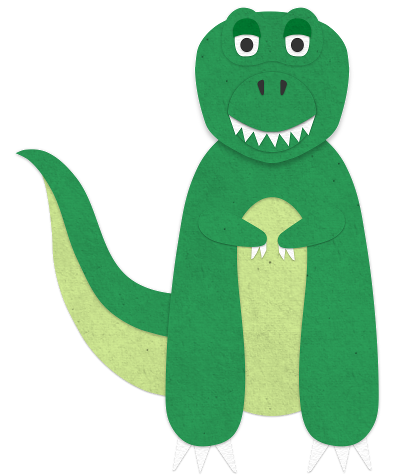Today I submitted an extension to the Chrome web store. It helps employees who track time in ADP eTIME such as myself and my coworkers quickly find the projects they care about while avoiding the ones they don’t.
The extension works by letting an employee create a custom list of tracking codes that they typically use on their timecards. The codes in ADP are usually difficult to interpret so the extension also allows each code to be associated with a brief name.
The next time that employee completes a timecard on ADP’s website a new button will show up. By clicking this button a menu will appear that lists the employee’s projects. After selecting one of these projects the corresponding code will be placed on the timecard and ADP will be notified that a change has been made to the timecard.
If you have used ADP’s eTime system before, you’ll know that this is a huge time saver over the typical popup window that requires clicking and scrolling through potentially hundreds of projects that you don’t know or even care about.
I thought I’d take some screenshots and annotate the difference between using ADP eTIME with and without the Easy ADP Timecards extension.
Before the Easy ADP Timecards extension:
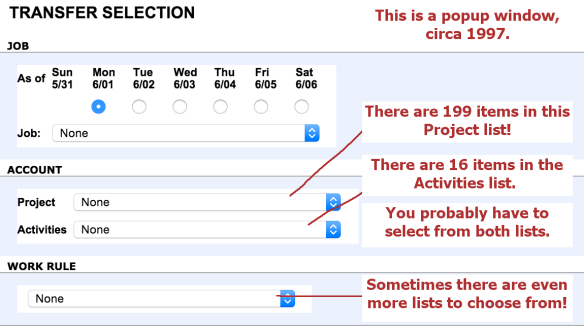 Normal ADP Inaction
Normal ADP Inaction
After the Easy ADP Timecards extension:
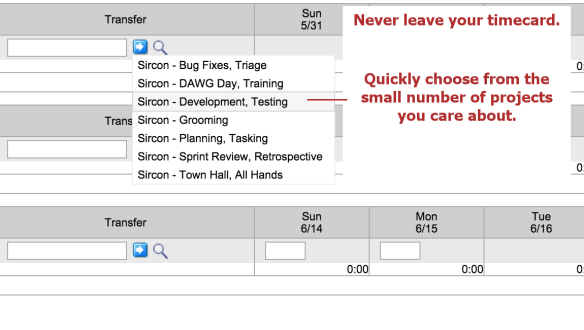 Easy ADP In Action
Easy ADP In Action
Try Me
If you have to use ADP eTIME and still aren’t convinced, try it out!
I have also created a Wiki that explains the extension in more detail. If you use the extension and want to report an issue or request a feature, feel free to create one on the Issue Tracker.
Expect a few more posts as the extension is reviewed and becomes searchable on the web store. I learned a LOT about Chrome extensions making this.
With a little TLC, timecards can be easy!